Streaming TV-signal to your mobile device is very easy.
Just install the smartglass app for your device (for example windows phone, windows tablet, android tablet [and with smartglass beta even android smartphones] or iPad, iPod or iPhone). Open and connect it to your xbox one.
Then tap the top left corner and choose "OneGuide" from the menu:
Afterwards you get a windows like this:
Scroll up and down, select the channel you want to watch und easily tap the channel-icon.
Now it should look like the picture above. Clicking the playbutton in the middle opens this channel directly on xbox one on your TV. If you choose the icon on the right the channel will be streamed to your mobile device. Then it looks like this:
And if you want to rewind the streaming, you just touch the screen and move the bar at the bottom:
Last but not least you can select the quality of the stream. if you have a fast connection you can use "Best Quality" but you can even select "High", "Medium" or "Low" for slower networks. Just click the right icon at the bottom of the screen.
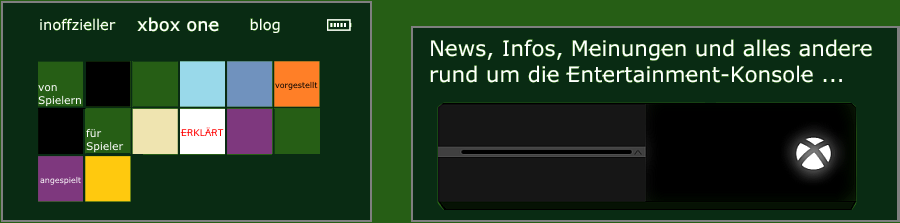






Keine Kommentare:
Kommentar veröffentlichen